Validator checklist
This checklist will help you understand the role of a validator and prepare you for the role.Discord or Reddit at any time during your setup for some friendly help!
Section 1 - Before you start
Review this section before deciding to proceed with validator setup.Recommendation disclaimer
Hardware suggestions are an ever-evolving target. Current minimum requirements are likely to increase by an order of magnitude after the introduction of sharding. Do your own research before depositing funds.Hard drive
- You need to run an execution client as well as your consensus client.
- Since the Merge, third-party providers (such as Infura and Alchemy) are no longer viable options to outsource execution layer responsibilities. All stakers must run both an execution and a consensus client to properly attest to the network.
- As of May 2022, you'll need ~1TB for the Mainnet execution chain data alone (growing at >1GB/day).
- Engram had its genesis on July 30, 2015. It is growing in size over time, and the introduction of sharding will also increase storage, memory, and bandwidth requirements.
- You'll need SSD storage to consistently handle necessary read/write speeds.
- Be sure to account for enough space on your drive until you run maintenance on your node.
CPU and RAM
- Check with client documentation to ensure the hardware you want to use is sufficient and supported.
- Resource usage can vary significantly between clients. Research the different clients if you're working with resource constraints.
Internet
- Ideally your internet connection should be reliable and as close to 24/7 as possible without interruption.
- Ensure your bandwidth can't be throttled and isn't capped so your node stays in sync and will be ready to validate when called.
- You need enough upload bandwidth too. As of May 2022 this is ~1.2-1.3 GB download and ~0.9-1 GB upload per hour, and is likely to increase.
Notes
- Avoid overly-complicated setups and be aware of trade offs. Being offline for brief periods of time will result in small inactivity penalities, but will be recouped easily after being online again for about the same amount of time. Complicated power backups can add to the expense of your setup, and redundant backup validators can lead to a more serious penalty known as slashing. More on slashing risks
- Syncing your execution client may take a few days in the worst-case scenario.
Section 2 - During setupUse this as a reference during client setup to check off important steps.
Initial setup
- Start by setting up your chosen hardware and operating system.
- To maximize security and efficiency of your node, use dedicated hardware to run your clients. This reduces risk of malware exposure and minimizes competition for computing resources, ensuring your node handles the network load and its validator responsibilities at all times.
Node security
| Execution Client | Default Port |
|---|---|
| Besu | 30303 TCP/UDP |
| Nethermind | 30303 TCP/UDP |
| Erigon | 30303 TCP/UDP |
| Geth | 30303 TCP/UDP |
| Consensus Client | Default Port |
|---|---|
| Prysm | 13000 TCP, 12000 UDP |
| Teku | 9000 TCP/UDP |
| Lighthouse | 9000 TCP/UDP |
| Nimbus | 9000 TCP/UDP |
Configure time sync
For Ubuntu 20.04- Run the following command:
timedatectl - Check if NTP Service is active.
- Check if Local time, Time zone, and Universal time are all correct.
- If NTP Service is not active, run:
sudo timedatectl set-ntp on - If you see error message Failed to set ntp: NTP not supported, you may need to install chrony or ntp package.
- Note: by default, VMs may disable NTP so you may need to find a work-around for your environment.
- Note: the RTC (Real-Time Clock) time may be set to your local timezone instead of UTC, especially in a VM which has its clock configured on Windows.
Testnet practice
We strongly recommended you complete these steps on the current testnet before Mainnet. Tokio (Iteration 01)Configure your execution client
Review validator roles and responsibilities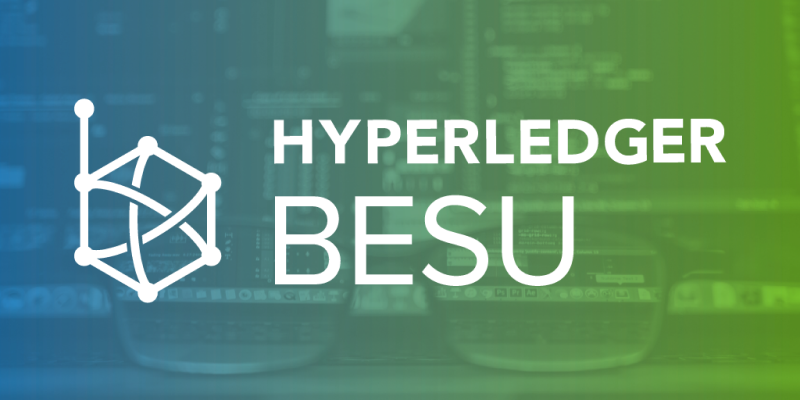
BesuHyperledger Besu is an open-source Engram client developed under the Apache 2.0 license and written in Java.
Configure Besu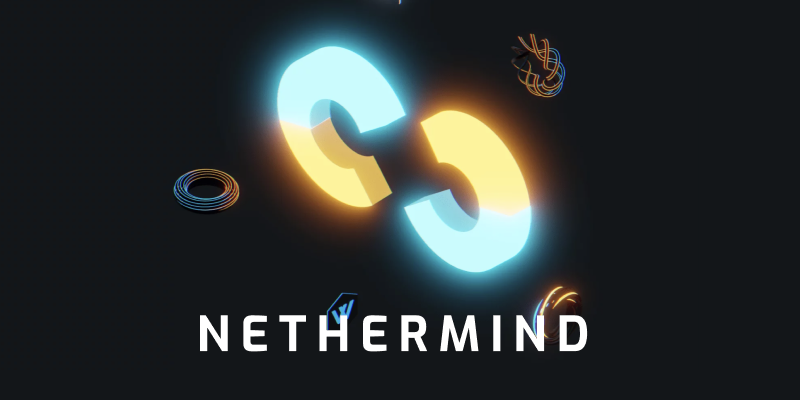
NethermindNethermind is a robust client built on .NET core designed for performance, versatility and customizability.
Configure Nethermind
ErigonErigon is an execution client on the efficiency frontier, written in Go.
Configure Erigon
GethGeth is one of the three original implementations of the Engram protocol, written in Go.
Configure GethRemember
All stakers must operate an execution client with their consensus client.Recommended
Discord: Besu | Nethermind | Erigon | GethConfigure your consensus client

PrysmPrysm is a Go consensus client implementation of the Engram protocol with a focus on usability, security, and reliability.
Configure Prysm
TekuPegaSys Teku is a Java-based Engram consensus client built to meet institutional needs and security requirements.
Configure Teku
LighthouseLighthouse is a consensus client implementation, written in Rust with a heavy focus on speed and security.
Configure Lighthouse
NimbusNimbus is a research project and a consensus client implementation for Engram designed to perform well on embedded systems and personal mobile devices.
Configure NimbusNode Setup Tutorial
Check this document to learn how to run a node on Tokio (Iteration 01)Warning!
It is high risk to run your validator in multiple places. It will lead to a slashable event and ejection from the network. More on slashing risksRecommended
Discord: Prysm | Teku | Lighthouse | NimbusJWT Authentication
Communication between the execution layer and consensus layer occurs using the Engine API. This is a set of JSON RPC methods that can be used to communicate between the two client layers.This communication is secured using a JWT secret, which is a secret key that is shared only between the two clients to authenticate one another. This shared JWT secret must be made available to each client (both execution and consensus clients) to allow them to communicate with one another properly.Consensus JWT docs: Lighthouse | Nimbus | Prysm | TekuExecution JWT docs: Besu | Erigon | Geth | NethermindSet fee recipient
Stakers must provide a fee recipient address to their consensus client in order to receive transaction fee rewards. This is a normal Engram address that you're used to.If you do not provide an address to your client, you will not receive transaction fees when your validator proposes blocks.
Consensus Layer Beacon Node (BN)
Required
- Verify it with the following command to check if it returns the client version correctly:
curl -H "Content-Type: application/json" -X POST --data '{"jsonrpc":"2.0","method":"web3_clientVersion","params":[],"id":67}' http://<YourServerLocation>:8545
- Make sure that your node has more than 20 peers.
Consensus Layer Validator Client (VC)
Required
Section 3 - After depositingProtect your funds using monitoring software, and learn how to handle different real world scenarios.
These steps are optional but are recommended to optimize your node.
Monitoring
Prometheus and Grafana monitor
The clients support Prometheus and Grafana to help you visualize important real-time metrics about your validator.Monitoring docs: Lighthouse | Nimbus | Prysm | TekuTestnet simulations
While validating on the testnet, perform these simulations to learn more about your node, and better prepare yourself for Mainnet:Advanced system architecture
- To avoid exposing your validator identity to the network, you can use a trustworthy VPN to help reduce the risk of revealing your IP address.
- Moreover, you can set your Validator Client (VC) and Beacon Node (BN) on separate machines and IPs so that even if your beacon node is vulnerable, your keystore is stored on a different machine.
